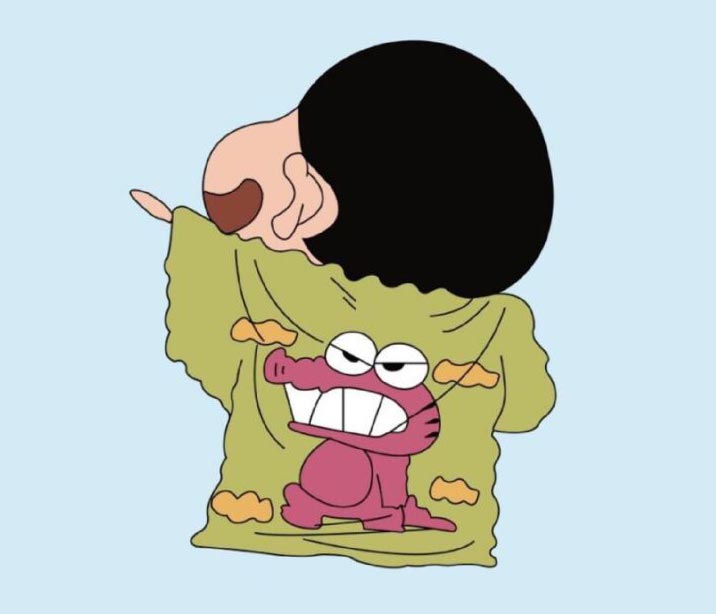1
2
3
4
5
6
7
8
9
10
11
12
13
14
15
16
17
18
19
20
21
22
23
24
25
26
27
28
29
30
31
32
33
34
35
36
37
38
39
40
41
42
43
44
45
46
47
48
49
50
51
52
53
54
55
56
57
58
59
60
61
62
63
64
65
66
67
68
69
70
|
class Main extends egret.DisplayObjectContainer {
private orientationLabel: egret.TextField;
private motionLabel: egret.TextField;
public constructor() {
super();
this.orientationLabel = new egret.TextField();
this.orientationLabel.width = 640;
this.orientationLabel.textAlign = egret.HorizontalAlign.CENTER;
this.addChild(this.orientationLabel);
this.motionLabel = new egret.TextField();
this.motionLabel.width = 640;
this.motionLabel.y = 300;
this.motionLabel.textAlign = egret.HorizontalAlign.CENTER;
this.addChild(this.motionLabel);
//创建 DeviceOrientation 类
var orientation = new egret.DeviceOrientation();
//添加事件监听器
orientation.addEventListener(egret.Event.CHANGE,this.onOrientation,this);
//开始监听设备方向变化
orientation.start();
//创建 Motion 类
var motion = new egret.Motion();
//添加事件监听器
motion.addEventListener(egret.Event.CHANGE,this.onMotion,this);
//开始监听设备方向变化
motion.start();
}
private onOrientation(e:egret.OrientationEvent){
this.orientationLabel.textFlow = >[
{text: "绕 Z 轴的角度:\n"}
, {text: e.alpha, style: {"textColor": 0xff0000}}
, {text: "\n\n绕 X 轴的角度:\n"}
, {text: e.beta, style: {"textColor": 0xff0000}}
, {text: "\n\n绕 Y 轴的角度:\n"}
, {text: e.gamma, style: {"textColor": 0xff0000}}
];
}
private onMotion(e:egret.MotionEvent){
this.motionLabel.textFlow = >[
{text: "X 轴方向的加速度\n"}
, {text: e.acceleration.x, style: {"textColor": 0xff0000}}
, {text: "\n\nY 轴方向的加速度:\n"}
, {text: e.acceleration.y, style: {"textColor": 0xff0000}}
, {text: "\n\nZ 轴方向的加速度:\n"}
, {text: e.acceleration.z, style: {"textColor": 0xff0000}}
, {text: "\n\nX 轴加速度(考虑重力加速度)\n"}
, {text: e.accelerationIncludingGravity.x, style: {"textColor": 0xff0000}}
, {text: "\n\nZ 轴方向的加速度:\n"}
, {text: e.accelerationIncludingGravity.y, style: {"textColor": 0xff0000}}
, {text: "\n\nZ 轴方向的加速度:\n"}
, {text: e.accelerationIncludingGravity.z, style: {"textColor": 0xff0000}}
, {text: "\n\n左右旋转速度(alpha轴向的角速度)\n"}
, {text: e.rotationRate.alpha, style: {"textColor": 0xff0000}}
, {text: "\n\n前后旋转速度(beta轴向的角速度)\n"}
, {text: e.rotationRate.beta, style: {"textColor": 0xff0000}}
, {text: "\n\n扭转速度(gamma轴向的角速度)\n"}
, {text: e.rotationRate.gamma, style: {"textColor": 0xff0000}}
];
}
}
|